Do you know that dirt and dust are the main enemies of your computer? But there are simple ways to remove dirt from the computers without spending a lot of money on the products available in the market. No matter what you do, how much to try to keep your computer clean but still the dust and dirt from the air still settles on it, making you sneeze constantly and preventing it from working.
Read More: Cyber Attack Hits Around 100 Countries, More Than 75,000 Computers Hacked!
Here are some easy and simple ways to remove dirt and dust from your computer and gadgets!
1.Make sure the liquid cleanser you are using doesn’t contain alcohol, acetone or ammonia; as these liquids have the tendency of peeling the paint off the buttons and also, damages the monitor. For the best results, mix white vinegar and water equally and use the resulted solution to clean the dust off your computer.

2.Use a blower or a bulb syringe, the one that is used to clean cameras. It helps in cleaning the dust from fans and radiators, the sensitive areas to be precise.

3.Avoid using paper or clothes made up of rough fabric to wipe your computer’s screen, it not only leaves scratches but fails to remove the dirt. Use cloth made up of microfiber. The soft fabric wipes the screen clean without leaving lint.

4.It’s not really easy to clean the dust accumulated under the keys. Use the following technique, take the solution said in point 2, dip a microfiber cloth in it. Squeeze out the extra solution. Take a butter knife or any object as such, cover the cloth around its edge. The sharp and flat end of the knife can easily remove the dirt under the keys.