WhatsApp is truly the reigning champion. It replaced the SMS and other video calling apps like Skype etc. It is easily accessible and user-friendly. Here are some hidden tricks and tips for inquisitive readers.
1. How to know When someone read your message or not.
If anyone turned off blue ticks, you want to know that someone is reading your message or not. Don,t worry you can quickly understand that
- Just click on the message you have sent
- You will find three dots in the right corner.
- Click their you will find info.
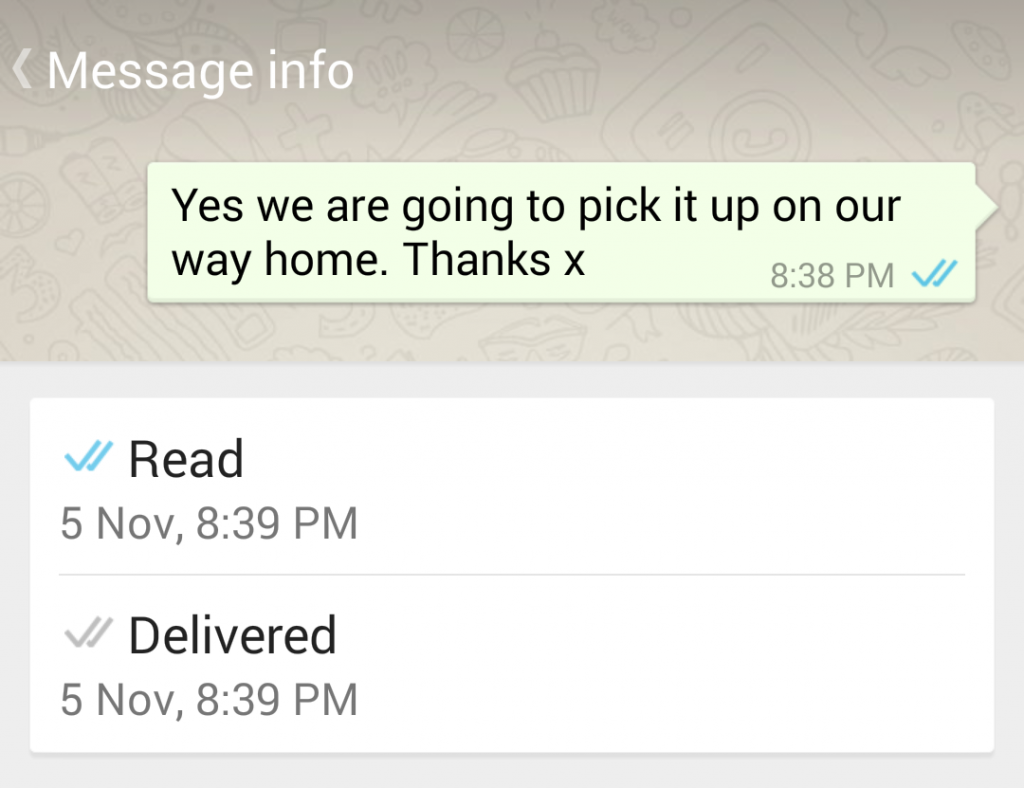
2. Recover your deleted messages on Whatsapp
- Connect your mobile with your pc via USB cable.
- Go to the folder named WhatsApp/Databases
- Two files are there named msgstore-yyyy..dd..db.crypt and msgstore.db.crypt
- msgstore-yyyy..dd..db.crypt file contains all the messages sent or received in the last seven days.
- Open it with notepad or Wordpad to view and read messages.
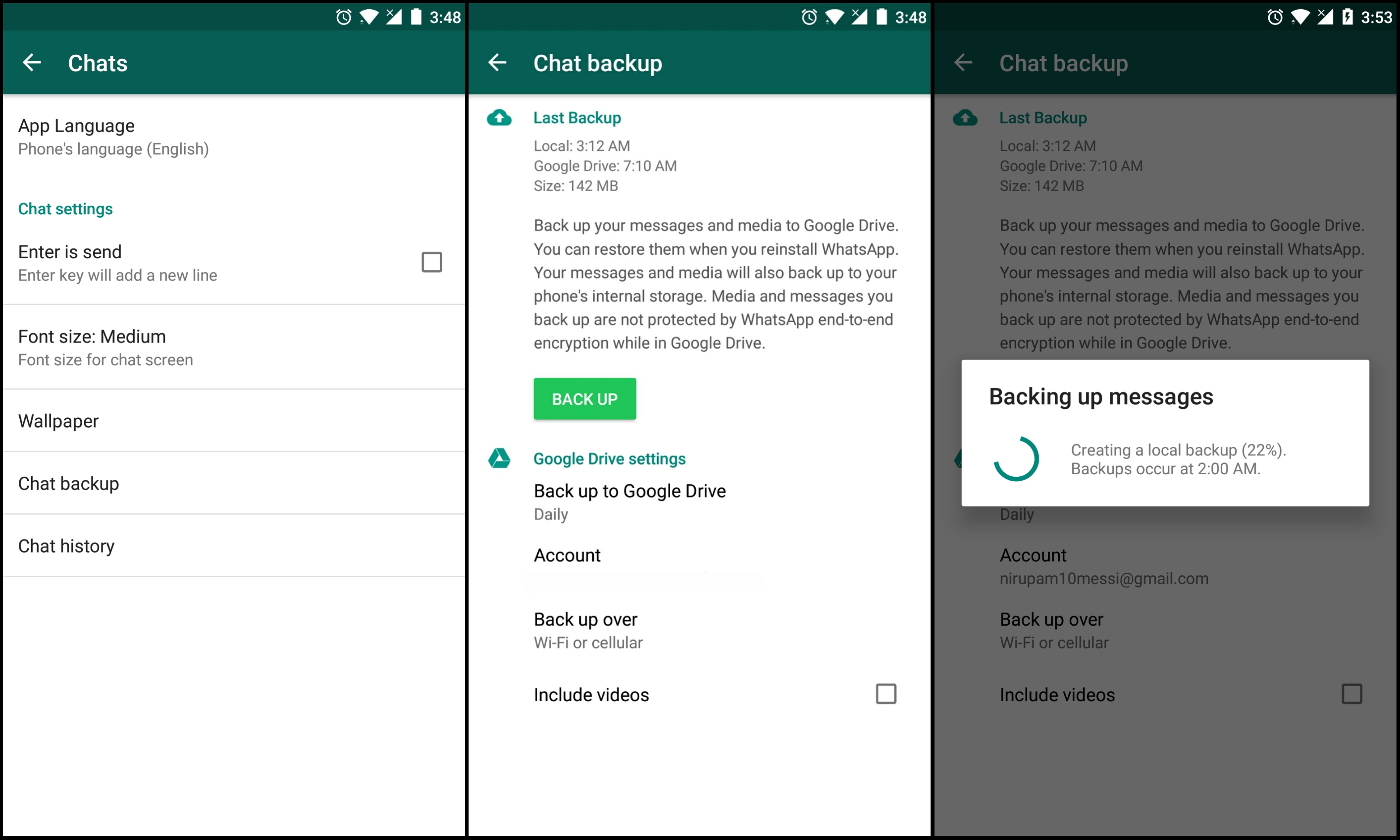
3. Creating shortcuts for contacts
- Press the contact you regularly use for a few seconds which gives a pop-up menu
- Choose to add conversation shortcut.
- There you go with your shortcut
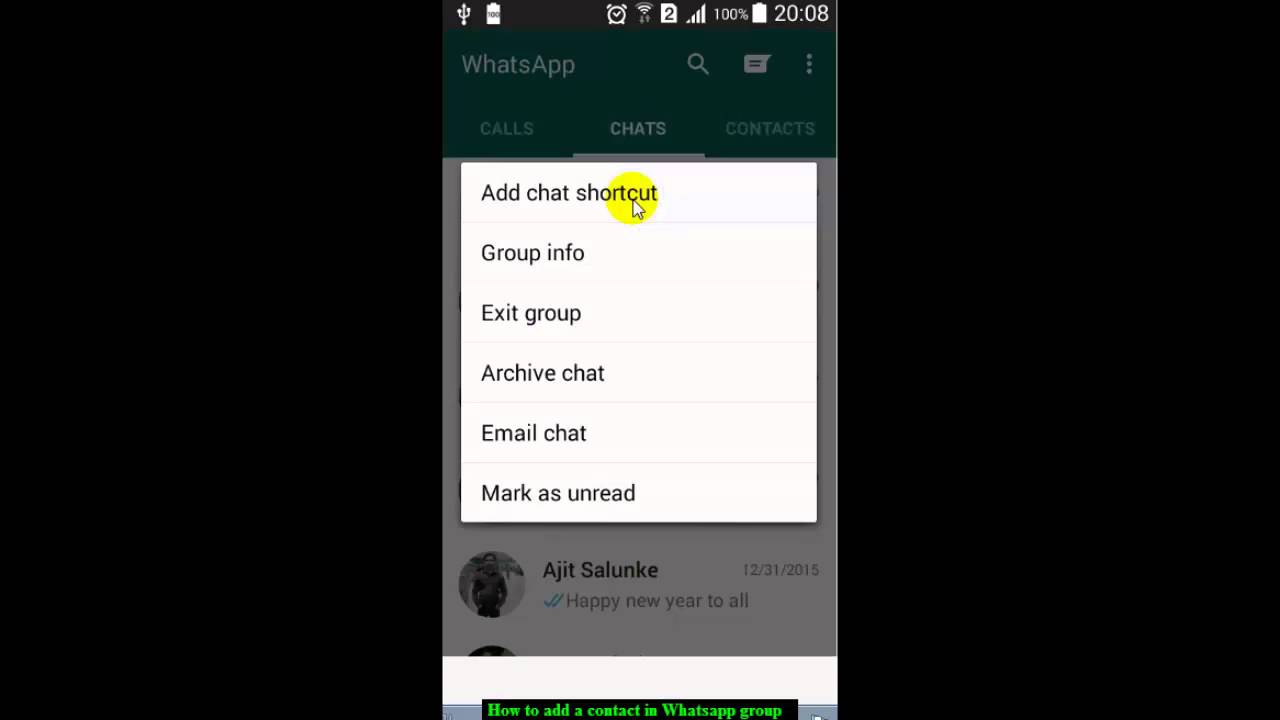
4. Sending a file from mobile to Pc and vice versa
- Save your WhatsApp number in your contact list
- You will find a WhatsApp chat icon
- Now you can chat with yourself
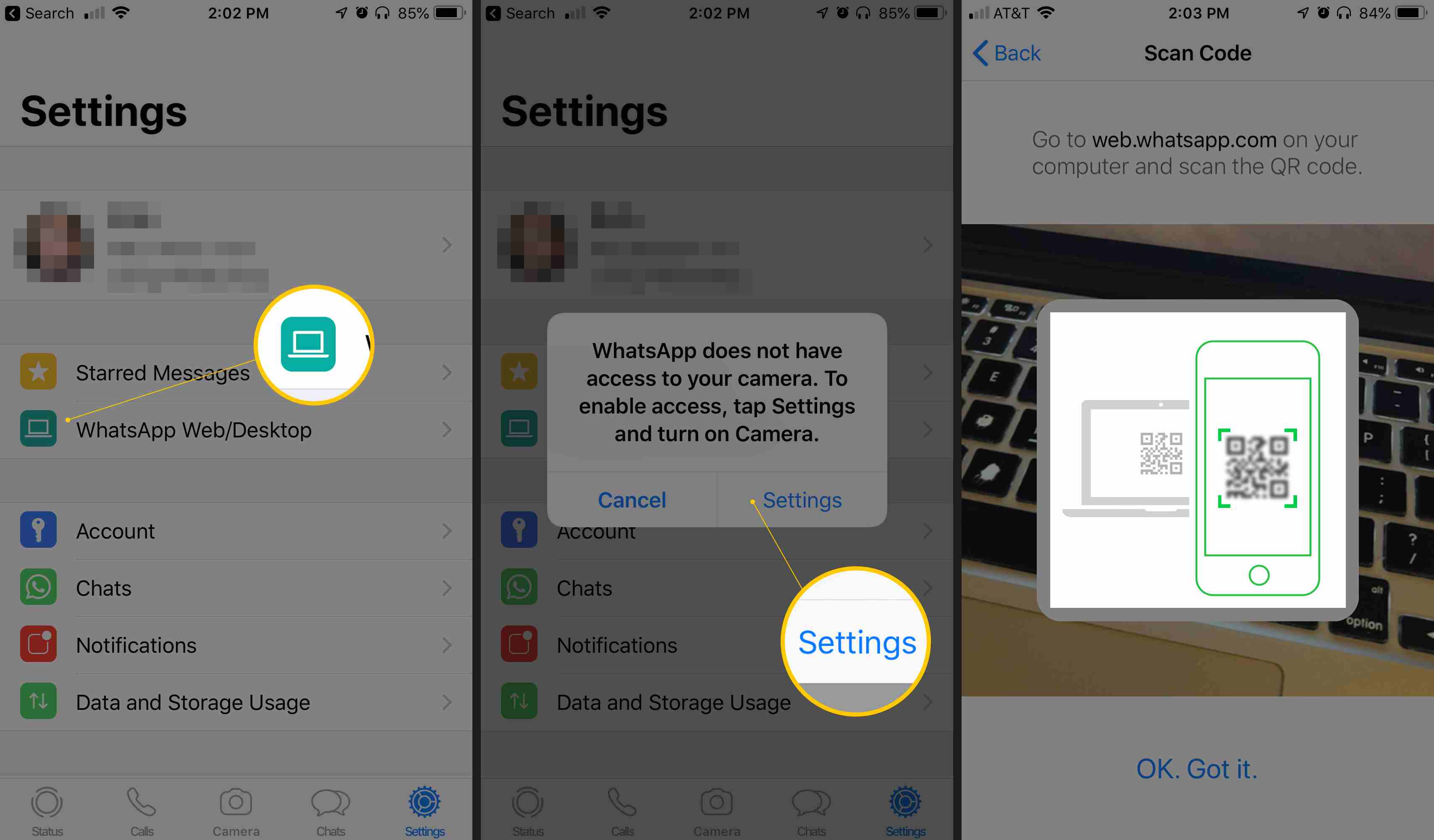
5. Highlighting messages
You can also make your messages unique, not only with your emotions. You can make then bold, italic also.
- The underscore signs on both sides of your _text_ give you italic text.
- The star key on both sides of the *text* will give bold text.
- twiddles on both sides of the ~message~ give you
strikethrough type
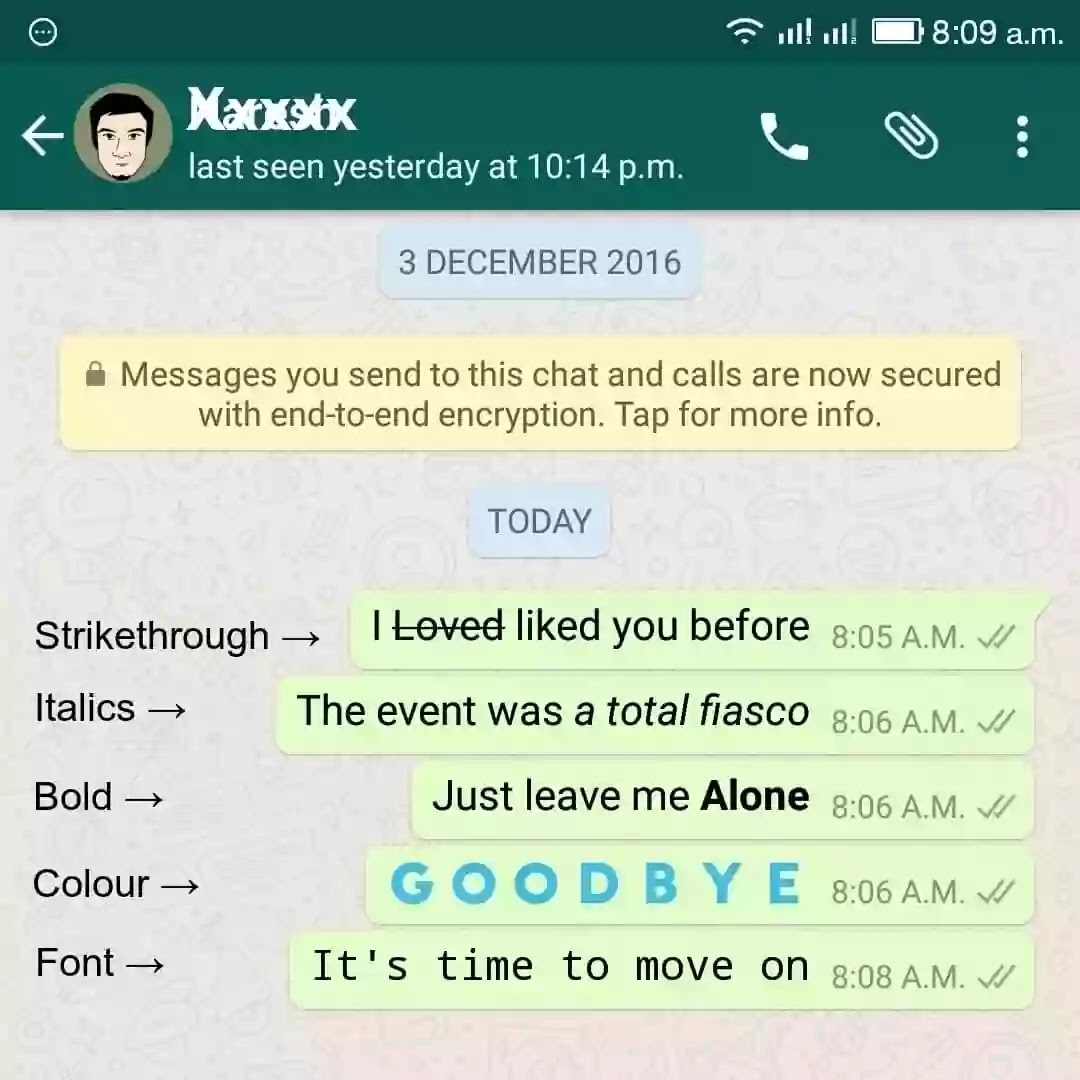
6. Becoming invisible in WhatsApp
- For Android: Go to Menu > Settings > Account > Privacy. Change the settings of personal data visibility.
- For iOS: Go to Settings, and open the Privacy tab. Then change your settings there.

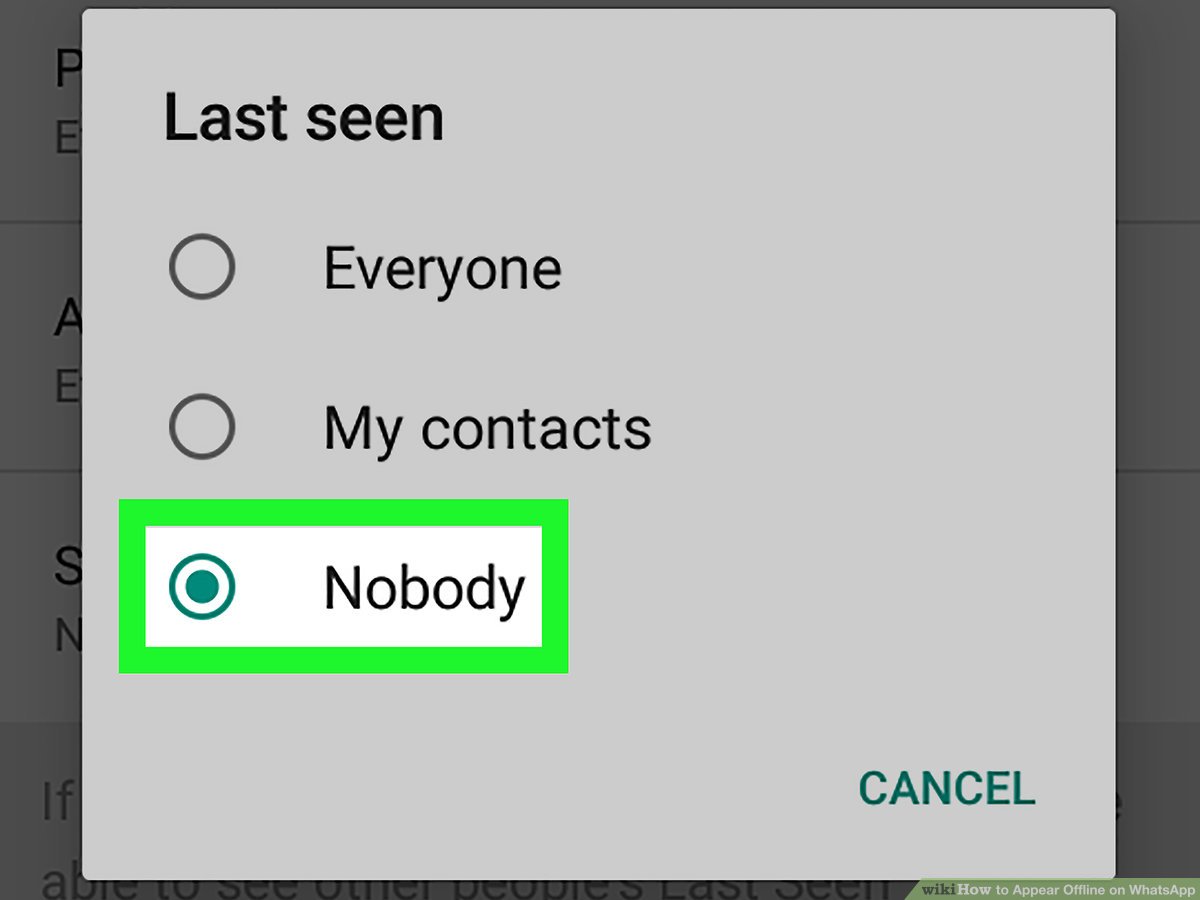
7. Select a custom Notification for a particular group
- Press the group icon for a second
- Click on the group info
- Choose custom notification
- Finally, choose the notification tune
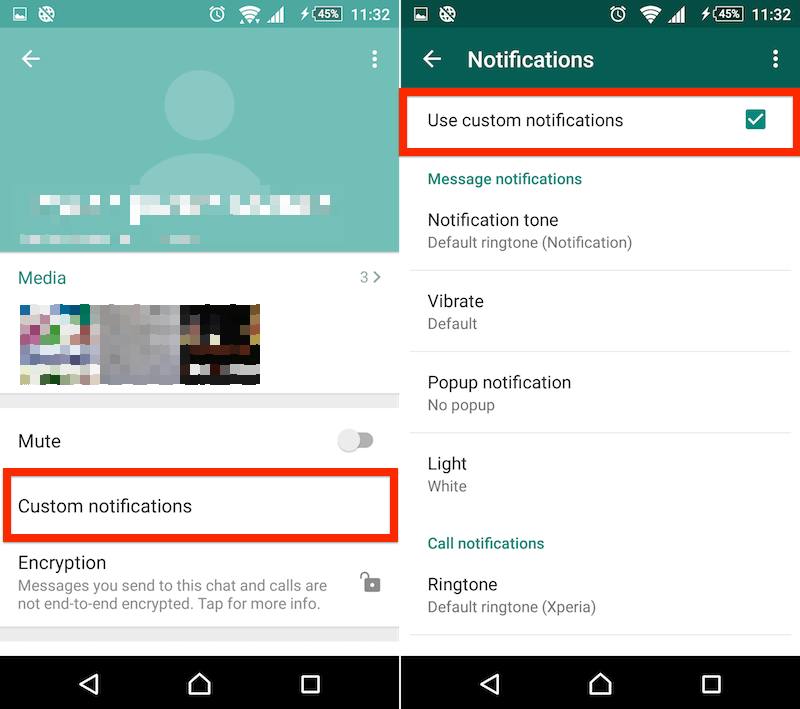
8. Invite Friends To Join Your Group By Sending Them Invitation Links
You can also invite all your friends to join the group through email.
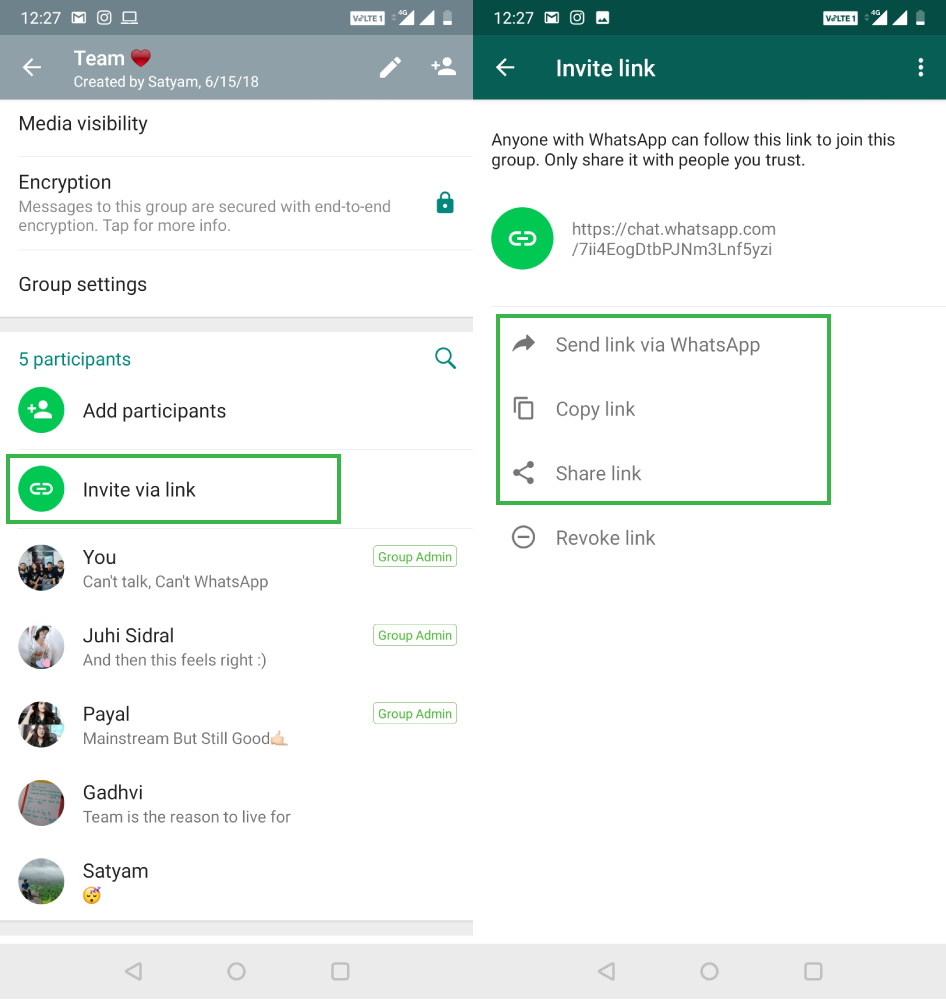
9. Sending a message to many contacts at once without a group chat
You can post a message to all your family and friends at a time without creating a group.
- Go to chat settings
- Go to menu
- Add New broadcast where you will find + to add the contacts you want to d the message.
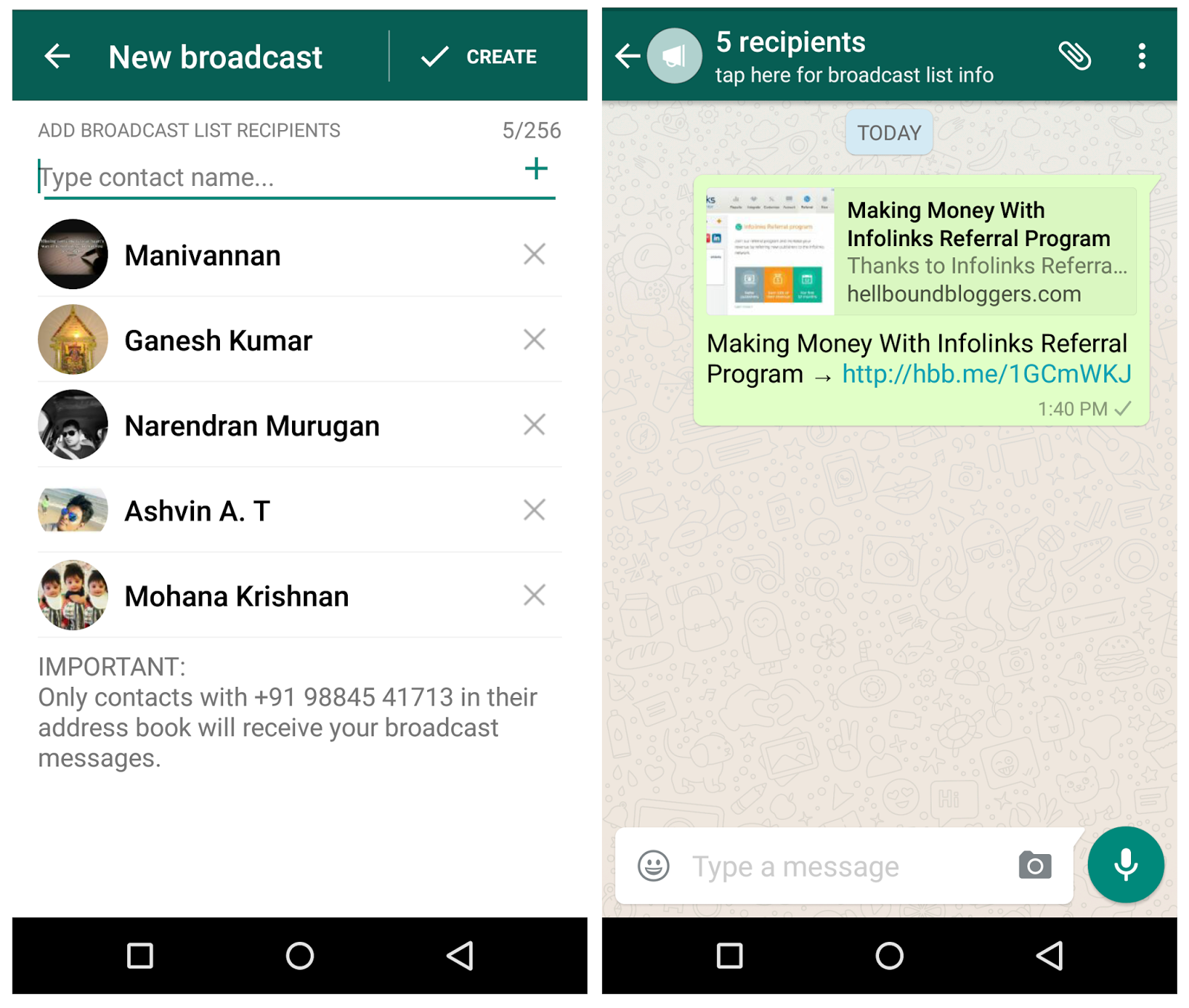
Do you know any hidden tricks of WhatsApp ?. Do share in the comment section.